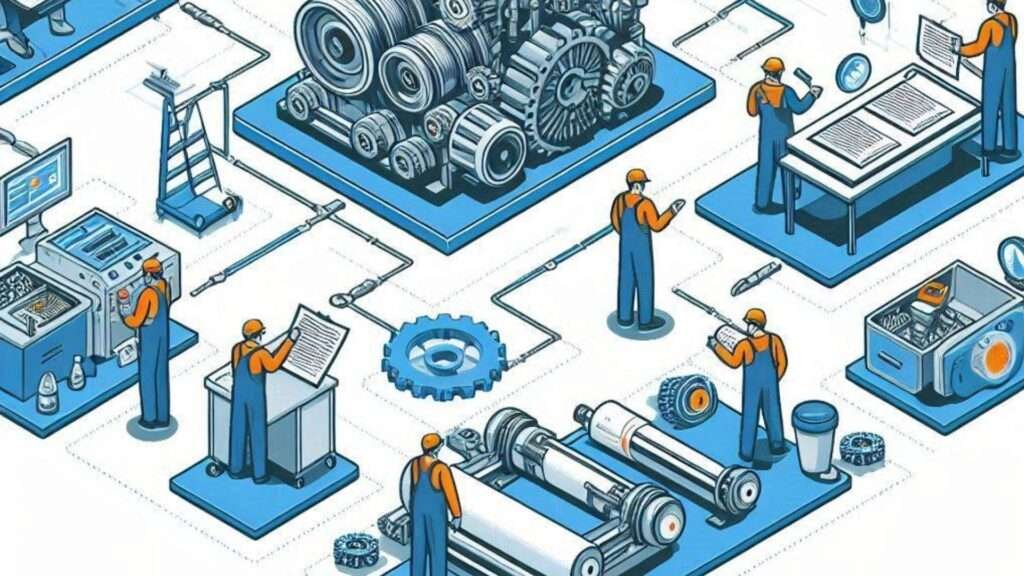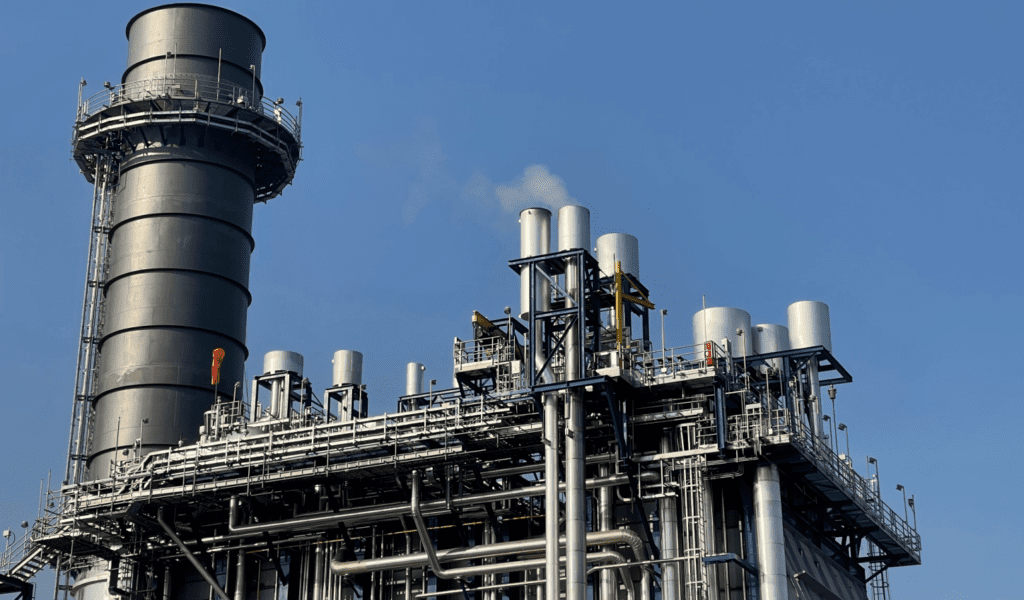Disclaimer:
The views expressed in this article are intended for general educational and reflective purposes only. They do not constitute professional, legal, engineering, or business advice.
Organizations should evaluate their own operational context, compliance requirements and resources before making decisions about Permit to Work software solutions.
Permit To Work Software Comparison SAP WCM And Prometheus Group ePAS.
Permit to Work (PTW) systems are critical for ensuring safety in
high-risk industrial environments, such as oil and gas, chemicals, and
utilities.
These systems manage hazardous work activities by enforcing safety
protocols and compliance. Both SAP and Prometheus Group offer robust PTW
software solutions, but which provides the better option?
This article explores the functionality of SAP’s Work Clearance
Management (WCM) module and Prometheus Group’s Electronic Permit Administration
System (ePAS), comparing their features, integration capabilities, and
effectiveness in replacing paper permits or supporting planning.
We’ll also define what a PTW is, its role in industrial plants, and its
typical components.
What is a Permit to Work?
A Permit to Work is a formal document that authorizes specific work in
hazardous environments, ensuring safety measures are in place before, during
and after the task.
It acts as a control mechanism to mitigate risks, such as chemical
exposure, fire, electrical hazards and any potentially harmful energies.
This is done by outlining safety protocols, responsibilities and
approvals. PTW systems are essential for coordinating maintenance and
operations teams, ensuring compliance with regulations like OSHA, and
preventing incidents that could lead to injury, equipment damage, or downtime.
Why Are Permits Used in Heavy Industrial Plants?
In industrial plants, PTW systems are used to manage high-risk
activities, such as maintenance on energized equipment or work in confined
spaces.
They ensure that:
- Safety is
Prioritized: Workers are protected from hazards through isolation (e.g.,
lockout/tagout) and risk assessments.
- Compliance
is Maintained: Regulatory requirements are met, reducing the
risk of fines or audits.
- Coordination
is Streamlined: Maintenance and operations teams communicate
effectively, avoiding conflicts or unsafe conditions.
- Visibility
is Enhanced: Managers can track activities, ensuring no critical steps are
bypassed.
For example, in an oil and gas refinery, a pump repair requires
electrical isolation and a permit to ensure the workplace is safe before work
begins.
Typical Components of a Permit to Work.
A typical PTW includes:
- Work
Description: Details of the task, location, and equipment involved.
- Hazard
Identification: Risks like fire, explosion, or toxic gas
exposure, often assessed via Hazard Identification and Risk Assessment
(HIRA).
- Safety
Controls: Isolation measures (e.g., lockout/tagout), personal protective
equipment (PPE), or atmospheric testing.
- Certificates: Additional
documents like confined space entry or excavation permits.
- Approvals:
Signatures or digital approvals from authorized personnel.
- Validity
Period: Timeframe during which the permit is active.
- Closure:
Confirmation that the work is complete and the area is safe.
The Role of Software in Permit to Work Systems.
PTW software has transformed traditional paper-based systems by
digitizing processes, improving efficiency, and enhancing safety.
Such Software can:
- Replace
Paper Permits: Electronic PTW (ePTW) systems eliminate manual
paperwork, reducing errors, delays, and lost documents. They provide
real-time access, digital approvals, and audit trails.
- Support
Planning: Software integrates with Enterprise Asset Management (EAM) or
Enterprise Resource Planning (ERP) systems to align permits with work
orders, schedule tasks, and flag conflicts.
- Enhance
Compliance and Visibility: Automated workflows enforce protocols, while
dashboards provide real-time monitoring.
While paper permits are still used in some settings, digital solutions
are increasingly adopted to meet modern demands for speed, scalability, and
compliance.
SAP Work Clearance Management (WCM).
SAP’s WCM module, part of Asset Management – Environment Health and
Safety in SAP S/4HANA, provides a comprehensive PTW solution tailored for
asset-intensive industries.
Key Features.
- Permit
Creation and Classification: Supports permits for cold work, hot work, and
more, with or without work order integration.
- Safety
Certificates: Manages certificates like isolation or confined
space entry.
- Isolation
Management: Handles electrical, mechanical, and instrumentation isolations,
ensuring safe de-energization.
- Document
Attachment: Allows PDFs for isolation diagrams or other safety documents.
- Approval
and Validation: Configurable approval workflows with BAdI for
custom checks (e.g., BADI_WCM_WCMOBJ; method STATUS_PREP_CHECK).
- Closure
Automation: Permits can be closed automatically using BAdI WORKORDER_UPDATE and API WCHC_API_WCA_ACTION_EXECUTE.
- Integration: Natively
integrates with SAP Plant Maintenance for seamless work order management.
Strengths.
- Deep SAP
Integration: As a native module, WCM aligns perfectly with SAP’s ecosystem,
ideal for organizations already using SAP S/4HANA.
- Customizability: BAdI and
APIs allow tailored configurations for specific industry needs.
- Robust
Safety Focus: Comprehensive isolation and certificate
management ensures high safety standards.
Limitations.
- Limited
Real-Time Features: WCM focuses on process control rather than
dynamic, real-time monitoring.
- Complex
Implementation: Requires significant configuration, which may
be challenging for smaller organizations.
- Less
Mobile Flexibility: While SAP offers mobile solutions, WCM’s mobile
capabilities are not as emphasized as ePAS’s.
Prometheus Group ePAS.
Prometheus Group’s ePAS is a web-based ePTW system designed as an
Integrated Safe System of Work (ISSoW), focusing on digital permitting and
safety management.
Key Features.
- Intelligent
Templating: Reduces human error by standardizing permits with pre-configured
templates.
- Real-Time
Monitoring: Provides visibility into hazardous activities, replacing
paper-based processes.
- Isolation
and LOTO Management: Supports templating, cross-referencing,
isolation point validation, and tag printing.
- Mobile and
Offline Capabilities: Allows field data entry online or offline via a
mobile app.
- HIRA
Library: Dynamic library for hazard identification and risk assessment,
growing with organizational needs.
- Integration: Connects
with SAP, Oracle, and IBM Maximo, with flexible full or partial
integration options.
- GIS
Integration: Enhances hazard identification with geographic data, improving
safety compliance.
Strengths.
- User-Friendly
and Scalable: ePAS’s intuitive interface and scalability suit
organizations of all sizes.
- Advanced
Digital Features: Real-time monitoring, mobile access, and GIS
integration provide modern capabilities.
- Flexible
Integration: Works with multiple ERP/EAM systems, not limited to SAP, offering
versatility.
Limitations.
- Integration
Dependency: While flexible, integration with SAP may require additional
configuration compared to WCM’s native setup.
- Less Focus
on Complex Approvals: ePAS emphasizes standardization over highly
customizable approval workflows.
- Potential
Cost: As a third-party solution, licensing and implementation costs may
add to expenses.
Comparison and Evaluation.
To determine which PTW software is better, we evaluate SAP WCM and
Prometheus ePAS across what I consider to be the key criteria:
1. Functionality.
- SAP WCM: Offers comprehensive
features, including permit classification, safety certificates, and
automated closure, with a strong focus on safety and compliance. Its
BAdI-driven custom checks are ideal for complex requirements.
- Prometheus
ePAS: Excels in digital transformation with intelligent templating,
real-time monitoring, and mobile access. Its HIRA library and GIS
integration enhance proactive risk management.
- Verdict: ePAS has
an edge for modern, user-friendly features, while WCM is better for
intricate safety processes.
2. Integration with SAP.
- SAP WCM: Native
to SAP S/4HANA, it integrates seamlessly with Plant Maintenance, requiring
minimal setup.
- Prometheus
ePAS: Likely integrates with SAP (e.g., Plant Maintenance, Master Data
Governance), but may require APIs or partial integration, as seen in cases
like EnergyAustralia.
- Verdict: WCM is
superior for SAP-centric organizations; ePAS is more versatile for mixed
ERP environments.
3. Replacing Paper Permits.
- SAP WCM:
Digitizes permits but often involves printing for issuance, suggesting a
hybrid approach.
- Prometheus
ePAS: Fully replaces paper with electronic permits, digital approvals,
and mobile access, reducing delays and errors.
- Verdict: ePAS is
more effective at eliminating paper permits.
4. Planning Support.
- SAP WCM:
Integrates permits with work orders, supporting maintenance planning but
with less emphasis on real-time conflict detection.
- Prometheus
ePAS: Enhances planning with work order integration, conflict
detection, and GIS-based hazard mapping, improving scheduling efficiency.
- Verdict: ePAS
offers stronger planning tools due to its digital and proactive features.
5. Ease of Use and Scalability.
- SAP WCM: Robust
but complex, requiring expertise for configuration and scaling.
- Prometheus
ePAS: User-friendly, scalable, and adaptable to growing needs, with
mobile and offline capabilities.
- Verdict: ePAS is
easier to use and more scalable.
Comments – Which Do I Feel Is Better?
The choice between SAP WCM and Prometheus ePAS depends on organizational
needs:
- Choose SAP
WCM if your organization is deeply invested in SAP S/4HANA, requires
highly customizable safety workflows, and prioritizes native integration
for complex industrial processes. It’s ideal for large enterprises with
dedicated SAP expertise.
- Choose
Prometheus ePAS if you seek a modern, user-friendly ePTW system
with real-time monitoring, mobile access, and flexible integration across
ERP systems. It’s better suited for organizations aiming to fully digitize
permits, enhance planning, or operate in diverse ERP environments.
For most modern industrial plants prioritizing digital transformation
and ease of use, Prometheus ePAS appears to be the better solution due
to its advanced digital features, scalability and ability to fully replace
paper permits.
However, it’s very hard to rule out SAP WCM, it remains a strong
contender for SAP-centric organizations with complex safety requirements and
let’s face it, SAP is everywhere.
References.
- SAP
Community: Implementing Permit to Work in SAP S/4HANA.
- SAP Help
Portal: Work Clearance Management.
- Prometheus
Group: The Guide to Strengthen Safety: Prometheus ePAS.
- Prometheus
Group: Environmental Health and Safety Software.
- Prometheus
Group: ePAS Day in the Life.
- Prometheus
Group: Electronic Permitting & Safety (ISSOW).
- Prometheus
Group: 3 Essential Features for Digital Permitting.
- Prometheus
Group: Build a Business Case for an Electronic Permit to Work System.
- Prometheus
Group: How Integrated GIS Enhances the Permitting Process.
- Prometheus
Group: How Permit to Work Supports Asset Management Best Practices.
Is There Space To Complete In
This Niche (Permit To Work Software).
Q.What
would it take to develop a new competitive Permit to Work Software solution?
So, we’ve established that Permit to Work (PTW) software is essential
for managing high-risk activities in industries like oil and gas, chemicals and
utilities to ensure worker safety and regulatory compliance.
We’ve also established that both SAP Work Clearance Management (WCM) and
Prometheus Group’s Electronic Permit Administration Systems (ePAS) are both
doing an excellent job with providing a software solution for PTW.
Now, would it be possible or worthwhile for a new PTW software to
compete with SAP and Prometheus in this space?
One thing for sure an new player must seek to offer superior
functionality, user experience and innovation.
This would not be easy but below are 30 key areas where I feel the new
software company wishing to compete should target.
Naturally a detailed User Requirements Statement (URS) and a high-level
project plan is provided to provide a guide for development.
The goal would be to create a product that addresses any limitations that
existing solutions might have while introducing cutting-edge features to meet
modern industrial needs.
Background on Permit to Work Software Solutions.
PTW systems are formal processes that authorize hazardous work, ensuring
safety measures are in place. They are critical in industries where risks like
fire, chemical exposure, or confined space hazards are prevalent.
A typical PTW includes:
- Work
Description: Details of the task, location, and equipment.
- Hazard
Identification: Risks and mitigation strategies, often via
Hazard Identification and Risk Assessment (HIRA).
- Safety
Controls: Isolation measures (e.g., lockout/tagout), PPE, or testing.
- Approvals:
Signatures or digital approvals from authorized personnel.
- Certificates:
Additional documents like confined space or excavation permits.
- Validity
and Closure: Timeframe and confirmation of safe completion.
PTW software digitizes these processes, replacing paper permits,
streamlining planning, and enhancing compliance. SAP WCM integrates deeply with
SAP S/4HANA but is complex and less mobile-focused.
Prometheus ePAS excels in digital features like real-time monitoring but
may lack SAP’s customization depth. With that in mind, a new solution must
combine the best of both while addressing gaps in usability, cost, and
technology.
30 Key Areas You Would Need To Concentrate On To
Compete.
To create a competitive market-leading PTW software, the following 30
areas are critical for getting a new product into the same ball park as SAP WCM
or Prometheus ePAS:
- Seamless
Integration with Multiple Systems
- Integrate
with ERP/EAM systems (e.g., SAP, Oracle, IBM Maximo) using standard APIs,
reducing setup time compared to SAP’s native but rigid integration.
- Advanced
Real-Time Monitoring
- Provide
real-time dashboards and alerts for permit statuses, enabling immediate
intervention, surpassing SAP’s limited real-time capabilities.
- Mobile-First
Design with Offline Capabilities
- Offer a
fully functional mobile app with offline access, improving on SAP’s less
mobile-focused design and matching ePAS’s strengths.
- AI-Driven
Risk Prediction
- Use AI to
analyze historical data and predict safety risks, offering proactive
suggestions, a feature not emphasized in either competitor.
- No-Code
Workflow Customization
- Allow
users to configure approval workflows without coding, simplifying SAP’s
BAdI-driven customization.
- Advanced
GIS Integration
- Include
3D GIS mapping for visualizing plant layouts, enhancing ePAS’s GIS
features with more detailed hazard identification.
- Automated
HIRA Tools
- Automate
HIRA with intelligent templates and risk scoring, streamlining risk
assessments beyond basic templates in both systems.
- Comprehensive
Compliance Management
- Ensure
compliance with standards like OSHA, Seveso III, and HSG 250, with
automated reporting, matching or exceeding both competitors.
- Integrated
User Training
- Provide
in-app training modules and guides, reducing the learning curve compared
to SAP’s complex setup.
- Scalability
for Large Operations
- Handle thousands
of permits and users efficiently, suitable for enterprises and smaller
firms, unlike SAP’s enterprise focus.
- Cost-Effective
Pricing Models
- Offer
subscription-based pricing to appeal to smaller businesses, addressing
potential cost concerns with ePAS.
- Advanced
Data Analytics
- Deliver
analytics for safety trends and performance, surpassing SAP’s basic
reporting and matching ePAS’s dashboards.
- Collaboration
Features
- Integrate
chat or video for safety briefings, enhancing team coordination beyond
current offerings.
- IoT
Connectivity
- Link with
IoT devices for real-time environmental monitoring (e.g., gas levels), a
feature not prominent in either system.
- Blockchain
for Audit Trails
- Use
blockchain for tamper-proof records, ensuring audit transparency, a
unique selling point.
- Natural
Language Processing (NLP)
- Enable
voice or text-based permit creation, improving usability over traditional
interfaces.
- Augmented
Reality (AR) Integration
- Use AR
for visual safety guidance (e.g., isolation points), a novel feature for
both competitors.
- Predictive
Maintenance Integration
- Auto-generate
permits for maintenance tasks, linking with predictive systems, extending
beyond SAP’s maintenance integration.
- Multi-Language
Support
- Support
global operations with multiple languages, matching industry needs.
- Accessibility
Features
- Comply
with WCAG for accessibility, ensuring inclusivity.
- Eco-Friendly
Features
- Eliminate
paper permits and optimize energy use, aligning with sustainability
trends.
- Vendor and
Contractor Management
- Manage
third-party permits, building on Velocity EHS’s contractor focus.
- Incident
Reporting and Analysis
- Integrate
incident tracking to improve future permits, a gap in both systems.
- Simulation
Tools
- Allow
scenario testing for permit procedures, enhancing training and
preparedness.
- Customizable
Dashboards
- Enable
user-defined KPI dashboards, matching ePAS’s flexibility.
- API-First
Architecture
- Provide
open APIs for extensibility, improving on SAP’s closed system.
- Cloud-Native
Deployment
- Offer
high availability and automatic updates, aligning with modern software
trends.
- Top-Tier
Security
- Implement
encryption and role-based access, meeting or exceeding industry
standards.
- 24/7
Customer Support
- Provide
dedicated support, addressing potential gaps in competitor services.
- Continuous
Improvement
- Update
regularly based on user feedback and standards, ensuring long-term
relevance.
Comparison Table: New Software vs. WCM or ePAS.
Feature | SAP WCM | Prometheus ePAS | New Software |
ERP/EAM Integration | Native SAP integration | Flexible, multi-ERP | Seamless, multi-ERP |
Real-Time Monitoring | Limited | Strong | Advanced with alerts |
Mobile Access | Basic | Strong, offline | Mobile-first, offline |
AI Risk Prediction | None | None | Predictive analytics |
Workflow Customization | BAdI-based, complex | Configurable | No-code, user-friendly |
GIS Integration | None | Basic GIS | Advanced 3D GIS |
Compliance Management | Strong | Strong | Comprehensive, automated |
Scalability | Enterprise-focused | Scalable | Scalable for all sizes |
Cost-Effectiveness | High cost | Potentially high | Flexible pricing |
Innovative Features (AR, IoT) | None I Know Of | Limited | AR, IoT, blockchain |
User Requirements Statement For Developing A Rival
Solution(URS).
The below URS defines the functional and non-functional requirements for
the new PTW software, ensuring it would meet user needs and industry standards.
Functional Requirements
- Permit
Management:
- Create,
edit, approve, and close permits (e.g., hot work, cold work, confined
space) with fields for work details, hazards, controls, and attachments.
- Support
customizable templates for different permit types.
- Track
permit status in real-time.
- Workflow
and Approvals:
- Define
flexible approval workflows with multiple levels.
- Notify
users of required actions via email or in-app alerts.
- Allow
digital signatures or approvals.
- Integration:
- Integrate
with ERP/EAM systems (e.g., SAP, Oracle) to link permits with work
orders.
- Connect
with contractor management systems for third-party permits.
- Mobile
Access:
- Provide a
responsive mobile app for iOS and Android.
- Support
offline permit creation and syncing when online.
- Safety and
Compliance:
- Include
HIRA tools with automated risk scoring and templates.
- Attach
safety certificates (e.g., isolation, excavation).
- Ensure
compliance with OSHA, Seveso III, and HSG 250, with reporting
capabilities.
- Reporting
and Analytics:
- Generate
customizable reports on permit activities and safety performance.
- Provide
real-time dashboards with KPIs.
- User
Training and Support:
- Offer
in-app training modules and user guides.
- Provide
24/7 customer support with helpdesk and training sessions.
Non-Functional Requirements.
- Security:
- Implement
role-based access control and data encryption.
- Conduct
regular security audits.
- Scalability
and Performance:
- Handle
large-scale operations with minimal latency.
- Use cloud
infrastructure for scalability.
- Internationalization:
- Support
multiple languages and regulatory frameworks.
- Adapt to
regional safety standards.
- Usability:
- Ensure
intuitive interfaces with a low learning curve.
- Comply
with WCAG for accessibility.
- Reliability:
- Maintain
99.9% uptime with fast response times.
- Ensure
robust error handling and data recovery.
Project Plan.
The project plan uses an Agile methodology (Scrum) to deliver the
software iteratively, incorporating user feedback and ensuring quality. The
plan is divided into five phases.
1. Initiation Phase (1-6 Weeks)
- Objectives: Define
scope, goals, and success criteria.
- Activities:
- Conduct
stakeholder interviews (e.g., safety managers, IT teams).
- Develop a
project charter outlining vision and timeline.
- Secure
stakeholder approval.
- Deliverables: Project
charter, stakeholder list.
2. Planning Phase (6-12 Weeks)
- Objectives: Create a
detailed roadmap and setup.
- Activities:
- Define
Agile methodology with 2-week sprints.
- Plan
sprints for core features (e.g., permit creation, mobile access).
- Identify
risks (e.g., integration challenges) and mitigation strategies.
- Set up
tools (Jira for tracking, Git for version control, AWS for hosting).
- Deliverables: Project
plan, risk register, development environment.
3. Execution Phase (3-9 Months)
- Objectives: Develop
and test the software iteratively.
- Activities:
- Conduct
sprint planning, daily stand-ups, reviews, and retrospectives.
- Sample
sprint breakdown:
- Sprint 1: Permit
creation, classification, and basic approvals.
- Sprint 2: Mobile
app with offline functionality.
- Sprint 3:
ERP/EAM integration and HIRA tools.
- Sprint 4: AI
risk prediction and GIS integration.
- Sprint 5: AR,
IoT, and blockchain features.
- Perform
unit, integration, and user acceptance testing per sprint.
- Gather
user feedback via demos and adjust features.
- Deliverables: Working
software increments, test reports.
4. Monitoring and Controlling Phase (Ongoing)
- Objectives: Ensure
project stays on track.
- Activities:
- Track
progress using Jira and burndown charts.
- Manage
scope changes via change control processes.
- Address
risks (e.g., delays in testing) promptly.
- Conduct
regular stakeholder reviews.
- Deliverables: Progress
reports, updated risk log.
5. Closure Phase (8-12 Weeks)
- Objectives: Finalize
and launch the software.
- Activities:
- Complete
final testing and bug fixes.
- Conduct
beta testing with select organizations.
- Obtain
stakeholder acceptance via UAT.
- Document
lessons learned and archive project files.
- Plan for
post-launch support and updates.
- Deliverables: motd:
Final software, user manuals, support plan.
Conclusion
By focusing on the 30 key areas, the new PTW software could potentially
offer an alternative to SAP WCM and Prometheus ePAS, assuming the rival
solution could offer a more user-friendly, innovative, and scalable solution.
It would take a lot of work, R&D, testing and fine tuning to develop
something that would rival the SAP and/or Prometheus Solution. A far easier
approach would be to just pick of the two solutions on offer and then customize
and personalize that product to be exactly what you are after.