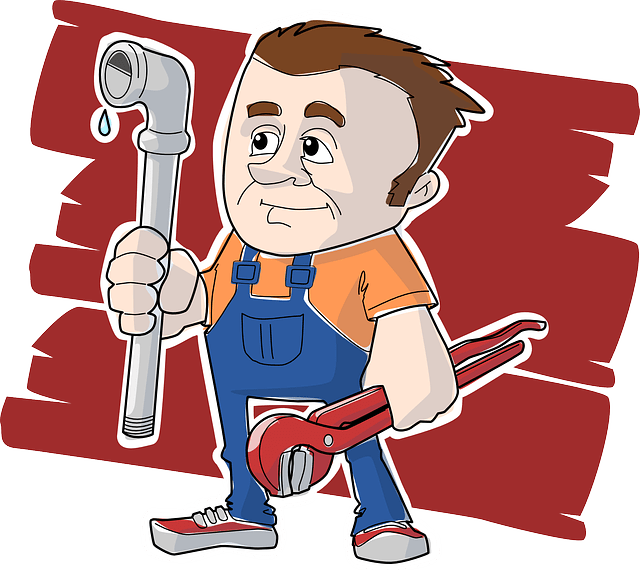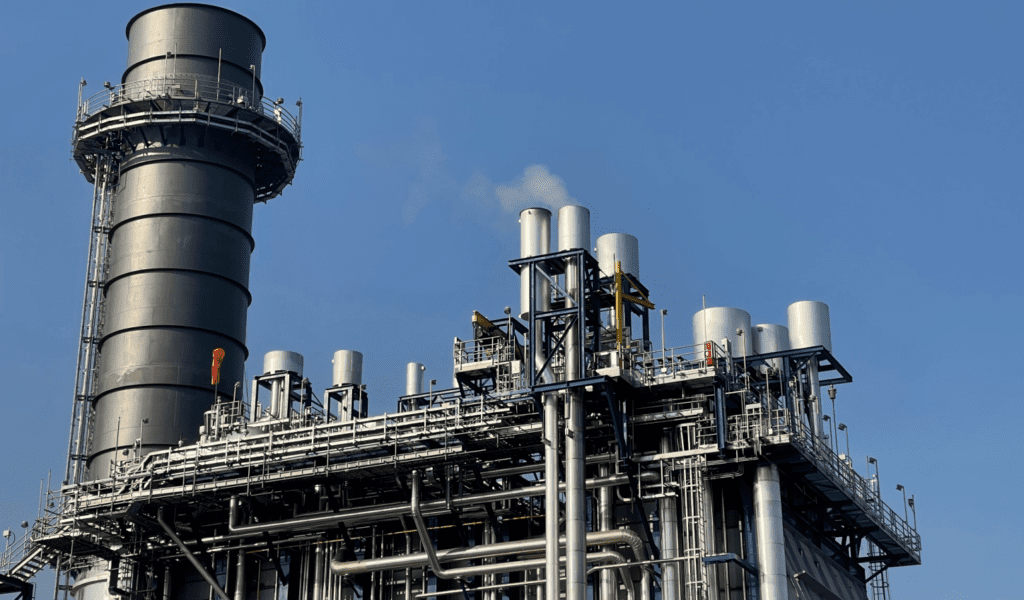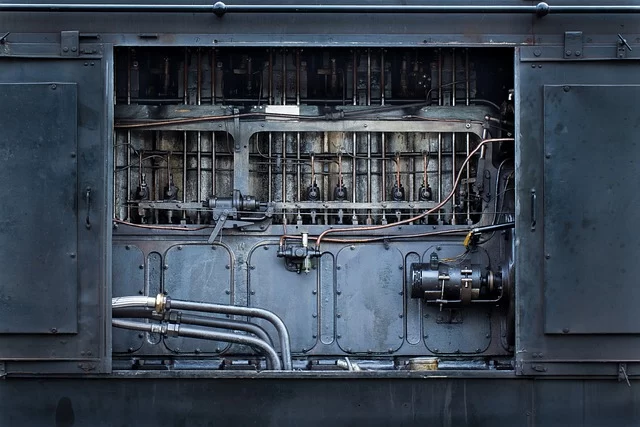Effective Work Scheduling Process & Your CMMS.
When it comes to managing a high-risk heavy industrial business, one of the most important aspects is keeping all equipment and facilities in good working order via effective and efficient maintenance.
Although not all maintenance can be thoroughly planned and scheduled because breakdowns happen, maintenance activities will be better and safer if they are fully planned and then thoroughly scheduled and approved by a review team before you ask your maintenance team to do them.
Scheduled maintenance enables businesses to allocate resources more efficiently and ensures that maintenance tasks are completed during planned downtime periods, allowing for better production planning.
Scheduling maintenance work is the process of creating an approved list of tasks to be completed by the maintenance work crew over a set period of time.
Typically, the last part of the work scheduling process is ‘Schedule Approval’ and this is done by a select group of key business stakeholders.
Only fully planned work orders should ever make it onto the list of tasks to be evaluated for schedule inclusion. This ensures that all labour, special tooling, equipment, and other resources, such as scaffolding, access platforms, cranes, elevated work platforms, and scissor lifts, are confirmed as part of the scheduling approval process.
The higher the quality of the approved work schedule, the more likely the maintenance crew will be required to complete 85% or more of this work in full and to specification, which is a common compliance goal.
All Scheduled Work Should Be Correctly Prioritised.
It is critical that the planned work orders being reviewed for schedule approval contain a categorisation field that allows filtering of the work based on criticality.
There should be a process in place to ensure that all of the following work order categorisations are reviewed in order of priority; examples of these categorisations include:
1. Statutory: A task that is required based on statute law requirements (an act of parliament).
2. Regulatory: A task that is required by State or Federal Government Regulations, this could include compliance to certain standards, an example of this in Australia is AS/NZS 3820 Essential safety requirements for electrical equipment.
3. HSEC: A task that is required by your company Health, Safety, Environment & Community policies and procedures, it would also include rectifying Hazards and other safety centric defects that workers have identified and created work requests for.
4. Strategy: A task that is an output of your company’s maintenance strategy development program, it would likely include a mix of preventive and predictive maintenance requirements.
5. Corrective: A task that arises from the need to correct a defective or non-conformance situation with your company’s assets; this could be the result of an issue highlighted by condition monitoring, a worker identifying a potential fault through routine inspection, or a piece of equipment no longer operating at specification or has stopped completely.
There should be a process in place to identify and manage the risks associated with deferring approved scheduled maintenance work.
This will help in situations where equipment fails during a work execution period; sometimes emotions about specific equipment can prompt requests to divert maintenance activities away from the approved scheduled work and correct the breakdown.
If the business criticality of completing specific approved scheduled work is more important than the function of the failed equipment, the higher criticality approved scheduled work should be completed first, followed by an opportunity to correct the breakdown once resources are available.
What Does The Approved Work Schedule Mean To Your Business?
Whereas the planning process determines what work is needed and how it will be completed, the scheduling process determines when and who will complete the tasks.
It is important to note that a work order is not fully planned if spare parts are identified and requested but have not yet been received by the warehouse.
The only exception is if there is proof that a specific part is being transported individually to your warehouse and is guaranteed to be received and processed in time for its condition and specifications to be inspected by the maintenance team prior to work execution.
An approved work schedule could be thought of as a promise.
A promise from the ‘Schedule Approval Stakeholders’ that there is no foreseeable reason why this work cannot be completed in its entirety and that it is their intention that this work be completed with the highest priority.
Without that level of authority, businesses will be unable to move beyond the approved work schedule being perceived as a ‘wish list’ or ‘nice to have’.
There are far too many scheduling considerations that occur during the schedule creation and approval process for the importance of the work schedule to be diminished or ignored.
Into Every Schedule A Little Drama Must Fall.
There will be things that happen that will unfortunately affect the maintenance work crew’s ability to complete the schedule in full.
Such things would typically not have been able to have been identified during the scheduling creation and approval process.
Part of the reason for this is that the approved schedule must be distributed to the maintenance work crew far enough ahead of time to allow them to properly prepare for the upcoming tasks.
Every approved work schedule must include time for the maintenance crew to properly prepare for the next work schedule.
Work preparation is an effective tool for ensuring that a work schedule is completed safely, on time, in full, to specification, and without harm to the environment.
What data is reviewed & approved when creating a work schedule?
Typically, there will be inputs from these departments from Production, Procurement and Logistics, The Maintenance Work Crew, Management Team, Site Services and the Work Planning Team.
There are various streams of data that will be analysed such as the budget, asset health updates, the production plan, work risk profile, resource availability (internal and external), weather updates, on site accommodation, material availability and any planned interruptions to power supply.
Examples of scheduling considerations include:
1. Are there any safety concerns associated with the upcoming work that need attention?
2. Has the production plan been locked in for the upcoming work schedule period?
3. Are all specialist equipment & resources confirmed to be available?
4. Has the roster for the upcoming work period been updated and has all resource levelling been completed?
5. Are all identified external company workers had their site compliance details checked?
6. Has provision been made to ensure a correct level of supervision can be maintained over the upcoming work period?
7. Has a lift study been conducted if multiple cranes are operating in the one area?
8. Have all parts required for the upcoming period been examined for quality at the warehouse and distributed to the work staging areas?
Depending on your business type, what you do, how you do it, and where you do it, the list of work scheduling considerations will include less or more of the following:
· Work execution complexities.
· Work legal compliance requirements.
· The severity of the work risk profile.
· Work location safety considerations
· Business location drawbacks.
o Such as how far your company is from resource providers.
The role of your CMMS/ERP/EAM with the Work Scheduling Process.
Depending on the type of CMMS/ERP/EAM your company utilises and how thoroughly you use it, the time taken to address all scheduling considerations will vary.
If on average the time taken to create a work schedule for approval is too long due to the ‘clunkiness’ of your asset management software, then it would be well worth either:
1. Contacting your software provider and exploring improvement options or
2. Researching the market to see if there is a dedicated work scheduling software product that could be seamlessly integrated with your CMMS/ERP/EAM.
The pre-requisite for this would be to fill out a User Requirements Statement (URS).
A URS is a planning document that software companies ask potential clients to fill out, outlining what software issues they are experiencing and what they want to accomplish.
A URS is created from the perspective of the end user and does not have to be overly technical or complicated. It’s all about clearly communicating what’s wrong and what you want to happen.
Unless you are a software developer, do not try to provide a solution. Use your own words and, if possible, mark up the screen shots that demonstrate the problem.
The software company will use your URS to see if they can replicate the issues or at least fully understand the issues and if the content is detailed enough, they may even be able to provide a quotation.
A URS will help prevent confusion and blame between you and the software company and this may be of critical importance in some instances.
Key Sections of a URS:
a) Clients Objective/s: Provides an overview of the client’s requirements, including problem identification scope of work and any specific regulatory compliance issues that need to be considered.
b) Technical Specifications: Details technical requirements, functionality needs, and configuration or design ideas.
c) Installation and Commissioning: Describes what the client will expect as part of the costs with regards to procedures for installation, the commissioning process.
d) Training: What the client training needs and wants are.
e) Commercial Terms: Covers payment terms, warranties, and dispute resolution.
There will be a lot more fields than that on a standard URS but if you’re like me, just keep the parts you want and delete what you don’t want. The URS is your document, do it your way but just make sure you cover off on the key elements.
Remember, a well-written URS ensures effective communication between you and the software company best ensure successful procurement and implementation of the changes you require.
Sometimes It Is Better to Integrate Scheduling Software.
As might be evident with this document, I’ve been trying my best to emphasise that effective and efficient work scheduling is critical for any organisation looking to maximise resources, increase productivity, and meet project deadlines.
Many businesses rely on their current CMMS/ERP/EAM systems to handle their work scheduling requirements.
However, there may be times when these systems cannot be customised to meet specific work scheduling improvement needs.
When faced with such constraints, it becomes critical to investigate purpose-built work scheduling solutions that can meet these specific requirements.
One such solution is Prometheus Group’s Planning and Scheduling Software.
What Is Prometheus Group’s Planning and Scheduling Software?
Prometheus Group provides comprehensive Planning and Scheduling Software, which is intended to streamline work scheduling processes and improve operational efficiency.
This software includes advanced features and functionalities that can be tailored to specific scheduling needs.
For those that don’t know, Prometheus Group acquired Viziya in 2020 and with that; they were able to get their hands on Viziya Work Align Scheduler which was probably my most preferred standalone work scheduling software product at that time.
Since then Prometheus Group have been very busy with putting something new and improved together. They now offer a new solution called ‘Planning and Scheduling Software’.
It’s a comprehensive solution that has been very well put together to help businesses more efficiently allocate resources, optimise work schedules, track progress and performance, and usually integrate seamlessly with their existing CMMS/ERP/EAM.
You can allocate resources efficiently; it takes into account skill sets, availability, and project/maintenance requirements.
This functionality helps minimise downtime and maximises productivity by ensuring that the appropriate resources are allocated to the appropriate tasks.
It will help you design better work schedules that are optimally designed to take into account variables like scheduling milestones, project deadlines, resource availability and task dependencies (FS, SF, SS etc).
It provides real-time visibility into key metrics and work progress, allowing you to compare planned and actual progress any day of the week and at any time.
It can monitor task status, identify bottlenecks, and make data-driven decisions to improve overall efficiency.
Both Prometheus and Viziya have extensive prior integration experience with their own products, so it is no surprise that this new solution will integrate seamlessly with your current CMMS/ERP/EAM.
If and when the integration goes smoothly, you can expect a smooth transition to using this software for work scheduling with minimal disruption to existing workflows and practices.
Do You Know About SAP MRS for Work Scheduling.
If your organisation already uses SAP as its primary CMMS/ERP/EAM system, I strongly advise you to spend some time learning about SAP MRS (Multi Resource Scheduling) for work scheduling.
SAP MRS is a powerful solution that optimises resource allocation and scheduling within the SAP environment.
It includes advanced features that help organisations effectively manage and schedule resources, tasks, and projects.
Some key benefits of SAP MRS include:
Resource optimisation: By taking into account variables like skill sets, availability, and project requirements, SAP MRS enables businesses to maximise the use of their resources.
This guarantees the effective distribution of resources, resulting in increased efficiency and reduced expenses.
1) Real-time scheduling: The system’s real-time scheduling features enable businesses to dynamically modify their work schedules in response to shifting priorities, resource constraints, and project deadlines.
2) Integration with SAP ecosystem (your current SAP Solution Setup): SAP MRS offers a unified view of operations and guarantees data consistency by integrating seamlessly with other SAP modules, including SAP ERP and SAP Plant Maintenance.
3) Improved visibility and reporting: MRS provides extensive analytics and reporting power, allowing businesses to understand how best to use resources, move tasks forward, and perform overall.
a. Finding areas for improvement and making wise decisions are made easier with the aid of this data-driven approach.
Work scheduling can be made more effective and efficient for organisations that already use SAP by utilising SAP MRS.
You might also consider developing a Quality Maintenance Dashboard.
When it comes to optimising maintenance schedules, data is key. Without accurate and actionable insights, you might struggle to identify and address underlying issues, leading to decreased efficiency and increased costs.
That’s where maintenance analysis dashboards come in.
Maintenance analysis dashboards provide a comprehensive view of maintenance data, allowing you to monitor key performance indicators (KPIs) and make data-driven decisions.
By consolidating data from various sources, these dashboards provide a holistic view of maintenance activities, enabling you to identify trends, patterns, and areas for improvement.
One of the main benefits of maintenance analysis dashboards is their ability to track and analyse equipment performance.
By monitoring metrics such as mean time between failures (MTBF) and mean time to repair (MTTR), organizations can identify equipment that is prone to frequent breakdowns or requires more maintenance, allowing them to prioritise resources and implement preventive measures.
Another advantage of maintenance analysis dashboards is their ability to optimise maintenance scheduling. By analysing historical data and predicting future maintenance needs, organizations can create more efficient maintenance schedules, reducing downtime and maximizing equipment availability.
Furthermore, maintenance analysis dashboards enable you and your company to identify and address maintenance bottlenecks.
By visualizing the maintenance workflow and identifying areas of inefficiency, organizations can streamline processes, allocate resources more effectively, and reduce overall maintenance costs.